Consolidating customer and vendor balances in Business Central
When client works with a company as customer and vendor at the same time, they will want to avoid making unnecessary payments or receipts and save on transaction fees.
Microsoft has developed another feature that allows to consolidate the customer and vendor balances by netting the difference so that either the customer or vendor balance remains, depending on which amount was bigger. Here are the steps to configure this feature in the system.
1. On the Contact Card, navigate to Action, Functions, Create as then choose if you want to change it as a customer, vendor, bank or employee. In our example, there is already a customer card in the system.
2. On Customer Card, Balance (LCY) as Vendor will show up.





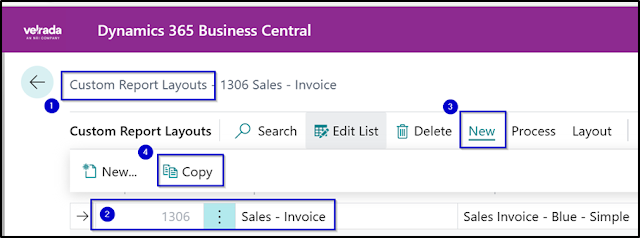

Comments
Post a Comment