How To Send Reminders of Outstanding Balances in Dynamics 365 Business Central
You can use reminders to remind customers about overdue amounts. You can also use reminders to calculate finance charges such as interest or fees and include them on the reminder.
Let's take a look at the steps to enable this functionality.
1. Assigned Reminder Terms to a Customer
2. To create a reminder automatically
After the reminder is created, please proceed with the registration as per the screenshot below.
3. To create a reminder manually
4. To cancel an issued reminder
#microsoftdynamics365businesscentral #businesscentral #microsoftcloud #trainingcourses #cloudjourney #certifications #learning #microsoftlearning #functionalconsultant #erpconsultant #erpsoftware #microsoft
#consolidations #intercompanies #transferloungeinit






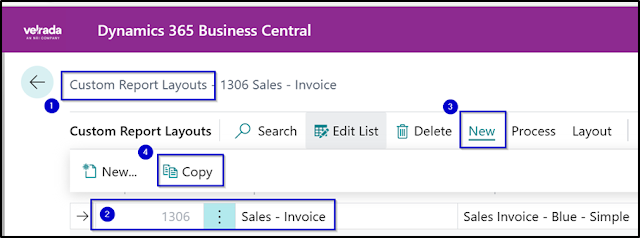

Comments
Post a Comment