How to create Job in invoicing currency other than LCY in Dynamics 365 Business Central?
This blog is part of the series on Job Module in Business Central. You can catch up on the previously posted information by the following link:
Jobs Module in Dynamics 365 Business Central: Where to start? (alexandrahorbatenko.blogspot.com)
In this blog post, we will explore the steps to set up jobs for customers in foreign currencies.
There are two business scenarios:
1. A whole job (planning, consumption, and invoicing to the customer) is done in that currency.
2. Planning and consumption is done in LCY and invoicing to the customer is done in the foreign currency.
After setting up Customer Name under General tab as usual, please navigate to Foreign Trade FastTab.
When you assign Currency Code to a job, then planning, consumption, and invoicing of to the customer is done in that currency. In our example above, we set Currency Code to GBP.
Under the Foreign Trade FastTab and define one of these two options:
Currency Code field - to handle planning, consumption, and invoicing to the customer in a foreign currency
Invoice Currency Code field - to handle planning and consumption in LCY and invoicing to the customer in a foreign currency,
For our example above, we have set up a job in foreign currency (GBP) in the Currency code field, next we must specify how job cost values and job prices will be calculated when the Currency Date field on a planning line is changed manually or when the Change Job Dates batch job ran.
It is controlled by the setting in the Exch. Calculation (Cost) and Exch. Calculation (Price) fields on the Foreign Trade FastTab on the job card.
Fixed FCY - The job costs and/or prices in a foreign currency are fixed. Any change in the currency exchange rate will change the value of job costs and/or prices in the local currency.
Fixed LCY - The job costs and/or prices in the local currency are fixed. Any change in the currency exchange rate will change the value of job costs and/or prices in a foreign currency.
Hope you find this reading helpful!
Stay tuned for upcoming articles about Dynamics 365 Business Central in my blog.
#businesscentral #dynamics #microsoft #erp #msdyn #microsoftdynamics #dynamicsnav #microsoftdynamicsnav #bc #navision #crm #nav #erpsoftware #business #difference #warenwirtschaftsystem #makeadifference #technology #software #office #digitaltransformation #cloud #microsoftpartner #dynamicscrm #powerbi


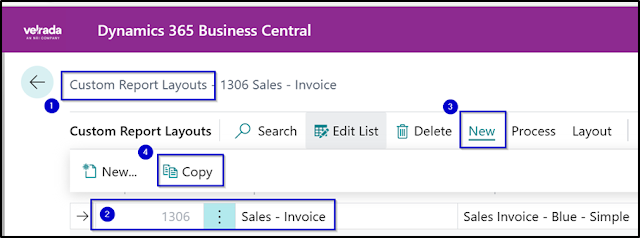

Comments
Post a Comment