How to delete the terminated users from Dynamics 365 Business Central?
There are a few scenarios to address when it comes to terminated users and how it will reflect in Dynamics 365 Business Central.
1. Users who have no transactions in the system.
Before deleting a user, you have to first clear user personalization. This user personalization is created automatically when you update users from Microsoft 365 or a user log in the first time.
2. Users who have transactions in the system.
You cannot delete users who have transactions in the system, but you can permanently disable these users from your Microsoft 365 admin centre. Any changes to Microsoft 365 admin centre will be synced in Business Central by navigate to Update users from Microsoft 365 action as per below.
3. Temporary disabling User Status
You can temporarily disable terminated users in BC until your Microsoft 365 admin updates their statuses in the admin centre. Please refer to the screenshot below.
#businesscentral #dynamics #microsoft #erp #msdyn #microsoftdynamics #dynamicsnav #microsoftdynamicsnav #bc #navision #crm #nav #erpsoftware #business #difference #warenwirtschaftsystem #makeadifference #technology #software #office #digitaltransformation #cloud #microsoftpartner #dynamicscrm #powerbi






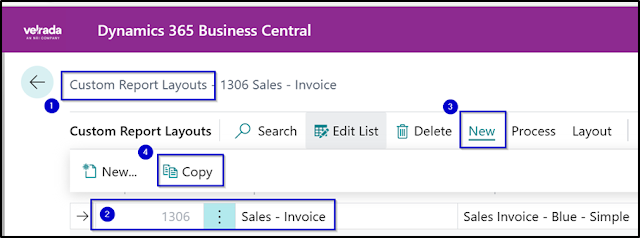

Comments
Post a Comment