Integrating Shopify with Microsoft 365 Business Central
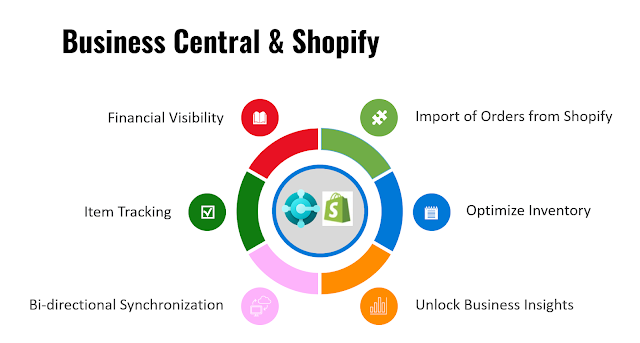
Dynamics 365 Business Central has a built-in Shopify integration now! This connector between the two systems will allow bi-directional synchronisation of products, synchronisation of inventory levels and customers, order import from Shopify, and tracking of fulfilment information. Easy to install and enable all fantastic features in Business Central. By connecting Shopify and Dynamics 365 Business Central you get the flexibility, control, and tracking needed to drive growth. The Shopify connector is available for the online version of Dynamics 365 Business Central. It is not available for on-premises versions. Hope you enjoy the reading. #businesscentral #dynamics #microsoft #erp #msdyn #microsoftdynamics #dynamicsnav #microsoftdynamicsnav #bc #navision #crm #nav #erpsoftware #business #technology #software #office #digitaltransformation #cloud #microsoftpartner #dynamicscrm #powerbi

