Contoso Demo Data for Microsoft 365 Business Central
Demo tool and demo data for manufacturing scenarios (Contoso Coffee Demo Dataset) is available in Microsoft 365 Business Central after the release V20.
When we want to do a demo or test for manufacturing features, we need to create a lot of data manually every time.
Now, Microsoft has given us a new option, Contoso Coffee Demo Dataset extension.
Here are the steps how to use it.
First, this contains a setup page, Contoso Coffee Demo Data page.
The manufacturing data will be automatically installed when you create the environment.
Hope you enjoy the reading.
#businesscentral #dynamics #microsoft #erp #msdyn #microsoftdynamics #dynamicsnav #microsoftdynamicsnav #bc #navision #crm #nav #erpsoftware #business #technology #software #office #digitaltransformation #cloud #microsoftpartner #dynamicscrm #powerbi






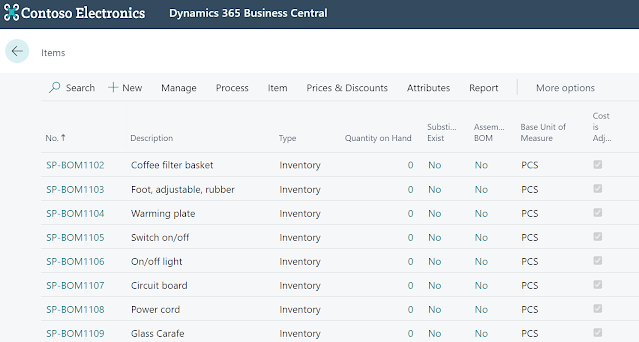


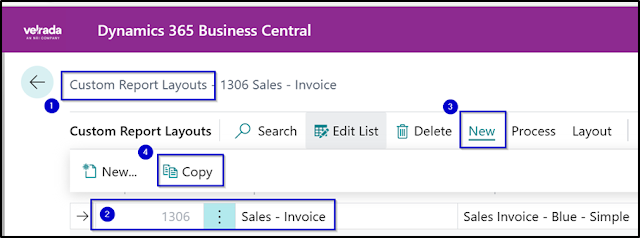

Hello, Ifind that if a setup a new sandbox for AU or one of the other supported regions, then the extension is already installed. However if I create an environment for any other region then I can't get a version of the extension that can be installed. For example BG, RO - regions like that simply don;t get to use Contoso Coffee. Am I missing something?
ReplyDelete