Streamline Vendor Payments: A Guide to Suggesting Payments in Microsoft Business Central
Efficient management of vendor payments is crucial for businesses to maintain strong supplier relationships and optimize cash flow. In Microsoft Business Central, "Suggest Vendor Payments" feature provides a seamless solution to suggest payment lines based on the required criteria.
Let's explore how this feature simplifies the payment process and ensures timely payments while leveraging due dates and available discounts.
Suggest Vendor Payments:
In the dynamic landscape of business operations, automating payment line generation can save valuable time and effort. With Microsoft Business Central's Suggest Vendor Payments feature, you can swiftly generate payment lines using predefined settings tailored to your payment preferences. Whether it's impending payment due dates or available payment discounts, this feature optimizes the payment process and ensures accuracy in vendor payments.
Calculate Posting Date from Applies-to-Doc Due Date:
Business Central offers two special fields: "Calculate Posting Date from Applies-to-Doc Due Date" and "Applies-to-Doc Due Date Offset." Entering the formula in the Applies-to-Doc Due Date Offset will specify a period that will separate the payment posting date from the due date on the invoice. For example, to pay the invoice two days before the due date, enter -2D (minus two days).
How to Use the Suggest Vendor Payments Function:
Using the Suggest Vendor Payments function in Microsoft Business Central is a straightforward process. Follow these steps to harness the power of this feature:
Access the Payment Journal window by selecting the Search for Page icon in the top-right corner of the page and entering "payment journal" in the search field.
Open the relevant journal and click on the "Suggest Vendor Payments" action.
The Suggest Vendor Payments batch job window will appear, presenting two FastTabs: Options and Vendor.
The Options FastTab allows you to fine-tune how the batch job operates. Here are the fields available:
Streamline vendor payments with ease using Microsoft Business Central's Suggest Vendor Payments feature. Save time and ensure accuracy by automating payment line generation based on your preferences. Leverage due dates and available discounts for optimized payment processes. Take control of your payments and enhance financial management. Stay tuned for more exciting features and tips to boost your business productivity. Come back for more insights and solutions to empower your operations.
#VendorPayments #PaymentManagement #BusinessCentralFeatures #EfficientPayments #StreamlinedProcesses #CashFlowOptimization #SupplierRelationships #AutomatedPayments #DueDateCalculation #PaymentDiscounts #BusinessProductivity #FinancialManagement #SuggestPayments #VendorRelations




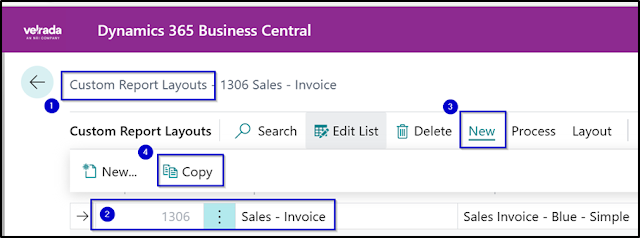
Comments
Post a Comment