Business Central and Microsoft Teams Collaboration
Business Central offers a couple ways to share data from Business Central directly in a Microsoft Teams conversation:
With the Business Central app installed in Teams, you can include an interactive card of Business Central record in a Teams conversation.
By adding Business Central app as a Tab, you can embed Business Central data in group chat or a team channel. When adding a tab:
Choose from recommended content tailored to your role, such as the list view for delayed orders sorted by date.
Alternatively, paste a Business Central link to almost any page or record, such as a specific service order.
NOTE: you can get free-of-charge access for all your users with Microsoft 365 license when BC app is shared as a Tab.
You can find details in the following table about what you can use in Business Central with which license type. I hope it is helpful.
Hope you find this reading helpful!
Stay tuned for upcoming articles about Dynamics 365 Business Central in my blog.









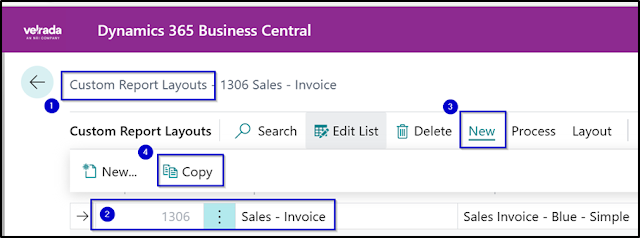

Comments
Post a Comment