Build Your Own Playground: Creating a Sandbox in Dynamics 365 Business Central
Dynamics 365 Business Central allows user to create a sandbox environment for testing, training, and troubleshooting purposes. A sandbox environment is a non-production environment that allows you to test, train, and experiment without affecting your production data and settings. This is incredibly important for businesses that rely on Dynamics 365 Business Central for their day-to-day operations. The sandbox environment is a safe space where you can learn, develop, and test the service without any risk.
Dynamics 365 Business Central allows you to have up to three sandbox environments alongside your production environment. If you have reached the maximum number of sandboxes, you can delete one. However, it's important to note that deleting an existing sandbox to replace it with a copy can be risky. Other staff members may be using it for testing, training, or validation, and your Dynamics Partner may be using it for development or support cases. Always communicate the deletion of an existing sandbox with your internal team and external support resources to avoid any complications.
Creating a new sandbox environment in Dynamics 365 Business Central is easy. Simply access the Admin Center for Business Central by clicking on the gear symbol and selecting Admin Center.
From there, click on the production environment and then on the Copy option in the toolbar. You will be prompted to enter a name for your new sandbox environment and select "Sandbox" from the new environment type dropdown list.
Once you have confirmed the creation of the new sandbox, it will appear on the list of all environments. You can monitor the status by clicking on the Refresh button in the toolbar, and once it is active, click on the blue hyperlink to get the URL.
In conclusion, sandbox environments are a crucial tool for businesses that rely on Dynamics 365 Business Central. They provide a safe space for testing, training, and experimentation, without affecting your production data and settings.
#BusinessCentralCommunity
#MSDyn365BC
#BCUG
#BusinessCentralTips
#DynamicsNAV
#MicrosoftBusinessCentral
#ERPforSMB
#CloudAccounting
#SmallBusinessERP
#ModernERP



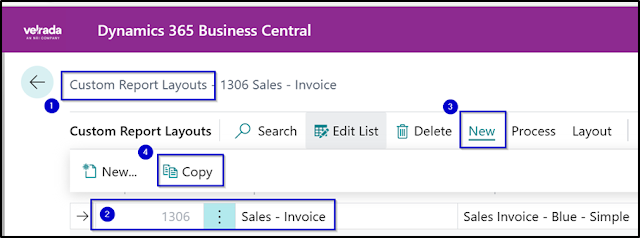

Comments
Post a Comment