How to delete a sales order if you have invoiced partially the shipment in Microsoft Dynamics Business Central?
Hi, Readers.
Today I would like to talk about how to delete a sales order if you have invoiced the part of the shipment and not planning to ship the rest of it.
1. Reopen the sales order.
2. Reduce the quantity to the part shipped
quantity.
3. You can manually delete the Sales Order or Open
the Sales Order List - Find Delete Sales
Documents under Actions or via Tell me what to do- Delete Invoiced
Sales Orders. The order will
disappear.
4. Worth noting that you can set orders to archive
automatically for audit trail.
Hope this will help. Thank you for reading.
#microsoftdynamics365businesscentral #businesscentral #microsoftcloud #trainingcourses #cloudjourney #certifications #learning #microsoftlearning #functionalconsultant #erpconsultant #erpsoftware #microsoft #deletesalesorder #salesoder







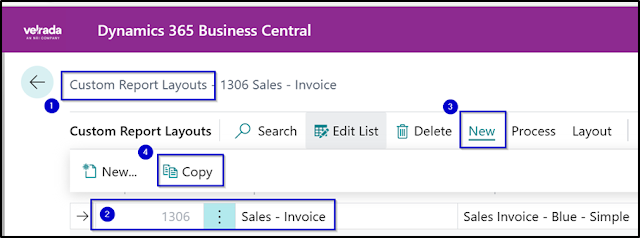

Comments
Post a Comment