How to setup approval for approvers in sequence order in Microsoft Dynamics Business Central?
In this scenario, when a Purchasing Agent creates a Purchase Order, we want the Purchasing Manager to review the approval request and then, if it is approved, have the Finance Manager approve it.
1. Create a New Workflow User Group. In my example below, it is called PD APPROVAL. We add the Purchasing Manager and the Finance Manager as approvers. The sequence numbers assigned are the order in which approvers must review the PO; the Purchasing Manager is first, and the Finance Manager is second.
2. Create a new Workflow from the standard BC Purchase Order Approval Workflow template.
Since our Workflow User Group was set up with the users having a sequence of 1 and 2, the approval is sent in sequence order from the first approver (Purchasing Manager – Sequence 1) to the second approver (Finance Manager – Sequence 2) upon approval by the first user. When each user approves the request, a request is sent to the next user in the group based on the sequence number. When all users in the Workflow User Group have approved the request, the Purchase Order is released. If the request is rejected the Workflow will exit and the document will not be released.
5. Now you can enable Workflow and test the set up for the approval process in sequence order. Make sure to test the Purchase Order Status change after all of the approvers approve the request.
#microsoftdynamics365businesscentral #businesscentral #microsoftcloud #trainingcourses #cloudjourney #certifications #learning #microsoftlearning #functionalconsultant #erpconsultant #erpsoftware #microsoft #workflows #approvalworkflows #workflowusergroups






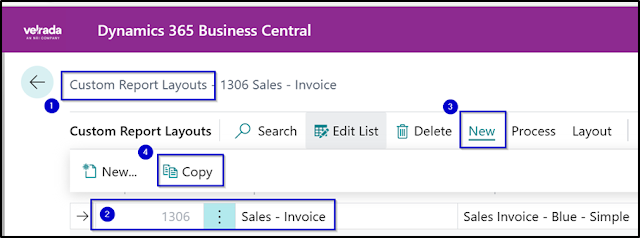

Hello,
ReplyDeleteI've created a workflow following all your steps. When the record is sent for approval, "Alex" do get a notification email, the problem I'm having is that once Alex approves it, Jenny isn't getting a notification email. Alex and Jenny have the same notification setup, so I don't understand why Jenny isn't notified.
Thanks
Alejandra Alonso