Blocking deletion of G/L accounts (Business Central 2022 wave 1 (BC20) new release)
Microsoft enables additional control to when G/L entries can be deleted. Now user can specify the start date of the period for which your country or region requires you to store financial data in the Check G/L Acc. Deletion After field on the General Ledger Setup page.
In my example below, if I must keep data for three years, and today’s date is 01/01/2022, I entered a date of 12/31/2025.
Hope you enjoy the reading.
#businesscentral #dynamics #microsoft #erp #msdyn #microsoftdynamics #dynamicsnav #microsoftdynamicsnav #bc #navision #crm #nav #erpsoftware #business #technology #software #office #digitaltransformation #cloud #microsoftpartner #dynamicscrm #powerbi


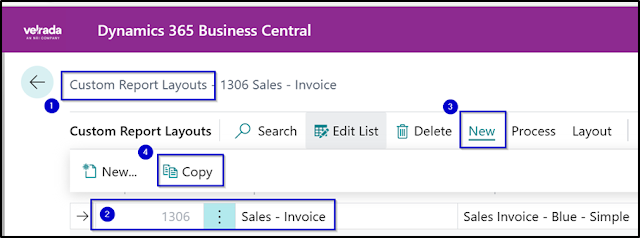

Comments
Post a Comment