Attributes for Items in Dynamics 365 Business Central
Looking for an effective method to classify your items in Business Central according to your custom criteria? Item Attributes might be the perfect solution!
Item Attributes are customizable classifications that you can assign to your products, simplifying the process of searching, filtering, and report generation. For example, a Marketing team can leverage attributes to categorize products, facilitating organization, arrangement, and filtering for catalogues or websites.
Benefits of using Item Attributes:
- Perfect for storing product-related information that may not have a dedicated location.
- Excellent tool for Sales and Marketing teams to classify and locate items using various criteria.
- Easy to configure and operate.
- Quick filtering capabilities – allows users to seamlessly filter products by attributes.
Database relationships in Business Central:
How to create item attribute:
How to assign item attributes to items:
How to assign item attributes to items categories:
Attributes can also be assigned to Item Categories. This can be useful for defaulting attributes for items within that Item Category and/or guiding users on which attributes should be populated for new items in that category.
Note: By Default, Item attributes for parent categories will be inherited to child categories, you can change\override them as you want.
Filtering by item attributes:
Hope you find it helpful.
#Dynamics365
#BusinessCentral
#MicrosoftDynamics
#ERP
#BusinessManagement
#CloudComputing
#Productivity
#SmallBusiness
#SMB
#CloudERP
#ITtransferlounge







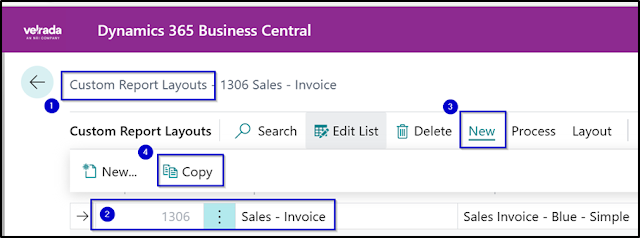

Thank you very much!
ReplyDelete