Safeguarding Payment Method Details in Dynamics 365 Business Central
Greetings, dear readers! Today, I'm thrilled to bring you an exciting update on the General Ledger Setup for Dynamics 365 Business Central. In this post, we'll delve into the recently introduced feature called "Hide Payment Method Code."
Let's take a look how the "Hide Payment Method Code" feature affects sales documents. (The same concept applies to Purchase Documents).
Scenario 1: Disabling "Hide Payment Method Code".
Scenario 2: Enabling "Hide Payment Method Code".
In summary, the new addition of "Hide Payment Method Code" in General Ledger Setup for Dynamics 365 Business Central grants users the ability to conceal payment method details within sales and purchase documents. This enhancement fosters a more secure environment and enables businesses to safeguard sensitive information effectively.
Thank you for joining me on this journey of exploring new features in Dynamics 365 Business Central. Stay tuned for more insightful updates and discussions.
#PaymentMethodPrivacy #Dynamics365BusinessCentral #DocumentSecurity #DataProtection #PrivacyEnhancement #BusinessSoftware #FinancialSecurity #PaymentMethods #BusinessCentralFeatures #DataConfidentiality




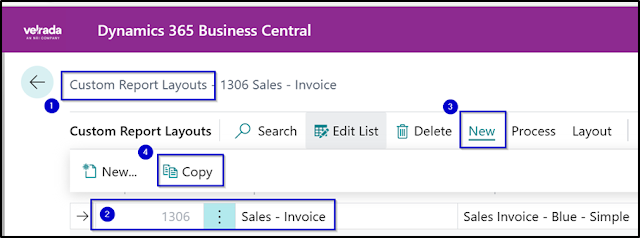

Comments
Post a Comment