How to Open a Job in Dynamics 365 Business Central
This blog is part of the series on Job Module in Business Central. You can catch up on the previously posted information by the following link:
Jobs Module in Dynamics 365 Business Central: Where to start? (alexandrahorbatenko.blogspot.com)
1. Navigate to the Job list by selecting the Tell me more button in the upper right-hand corner of Business Central. Enter Jobs in the search bar and choose the link for the Job List.
2. Select NEW from the taskbar to create a new Job card.
3. In the General FastTab, enter Description and select the Customer who will be invoiced for the job.
4. In the Posting FastTab, you must select a Status, Job Posting Group, WIP Method, and WIP Posting Method.
Status: The status of Job must be Open before posting entries. The status of Job must be changed to Closed to calculate WIP and close the job entries.
Job Posting Group: The Job Posting Groups enables Business Central post general ledger transactions to user-defined G/L account when the WIP is calculated.
WIP Method: The WIP method specifies a calculation method that includes actual costs & revenue and may include budgeted costs & revenue when the WIP engine is run.
WIP Posting Method: The WIP Posting Method will indicate if your applied costs will be posted at a summarized or more detailed level.
* NOTE:
• Per Job: Total amount of cost will be booked to one P/L general ledger account as assigned in the job posting groups. This method created more concise method of reporting on project cost.
• Per Job Ledger Entry: Project cost will be booked individually of various P/L general ledger accounts to split the cost of Resources, Items and G/L expenses as assigned in the Job Posting Groups.
Hope you find this reading helpful!
Stay tuned for upcoming articles about Dynamics 365 Business Central in my blog.
#businesscentral #dynamics #microsoft #erp #msdyn #microsoftdynamics #dynamicsnav #microsoftdynamicsnav #bc #navision #crm #nav #erpsoftware #business #difference #warenwirtschaftsystem #makeadifference #technology #software #office #digitaltransformation #cloud #microsoftpartner #dynamicscrm #powerbi





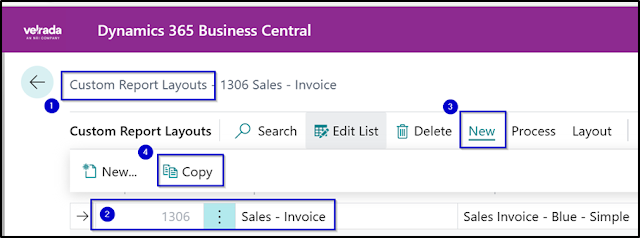

Comments
Post a Comment