Empowering Your Business with Custom Report Layouts in Business Central
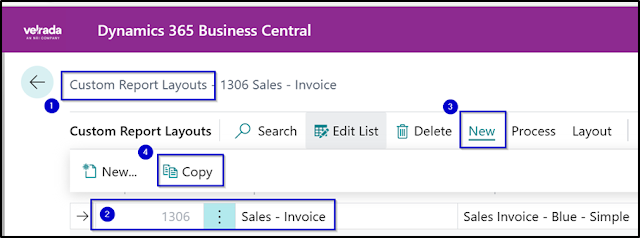
In today's fast-paced business world, having well-designed and professional reports is crucial for success. That's where the Standard Reports in Business Central come into play. But what if you need to make modifications to these reports to align them with your company's unique needs and requirements? T he good news is that you can tailor the layout to meet your specific needs, without relying on technical expertise or the need for extensive programming or coding knowledge. Let's take a quick tour of how to utilize this fantastic feature in Business Central: Step 1: To modify a report layout, the first step involves exporting the existing layout as a file to a location on your computer or network. Step 2: Export the existing report layout to your computer or network, giving you the freedom to explore and modify it at your convenience. Step 3: Open the exported layout in MS word, click on the “XML Mapping Pane” under the Developer tab to open the XML Mapping. ...




