How to set up job task lines in Dynamics 365 Business Central ?
This blog is part of the series on Job Module in Business Central. You can catch up on the previously posted information by the following link:
Jobs Module in Dynamics 365 Business Central: Where to start? (alexandrahorbatenko.blogspot.com)
How to Open a Job in Dynamics 365 Business Central (alexandrahorbatenko.blogspot.com)
Once Job Card is created, the next step is to create job tasks.
The Job Tasks are located underneath the General FastTab on the Job Card as per the screenshot below.
Job Task No. - Specifies the number of the job task that you are setting up.
Description - Specifies the description of the job task.
Job Task Type - Specifies the purpose of the account. Similar to the chart of accounts in financial management, select one of the following option: Begin-Total, Posting, End-Total, Heading, etc.
NOTE: If you have job planning lines with the Job Task Type field set to Begin-Total and End-Total, you can indent the job task lines by selecting Actions > Functions > Indent Job Tasks.
Job Posting Group - Specifies the job posting group for the task line. This posting group is filled in by default from the job card and can be changed on the job task line.
The second layer, planning lines, contains the schedule and/or contract lines where you can specify the detailed use of resources, items, and G/L expenses.
To consume Item, Resource or G/L expense, post cost to Job Journal or via Purchase Invoice.
Hope you find this reading helpful!
Stay tuned for upcoming articles about Dynamics 365 Business Central in my blog.
#businesscentral #dynamics #microsoft #erp #msdyn #microsoftdynamics #dynamicsnav #microsoftdynamicsnav #bc #navision #crm #nav #erpsoftware #business #difference #warenwirtschaftsystem #makeadifference #technology #software #office #digitaltransformation #cloud #microsoftpartner #dynamicscrm #powerbi




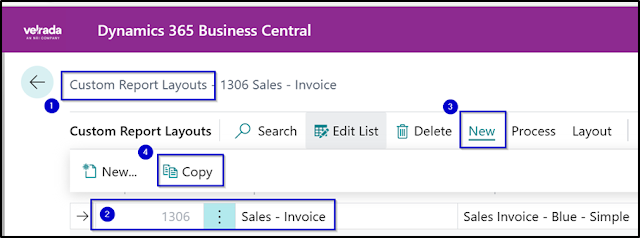

Comments
Post a Comment